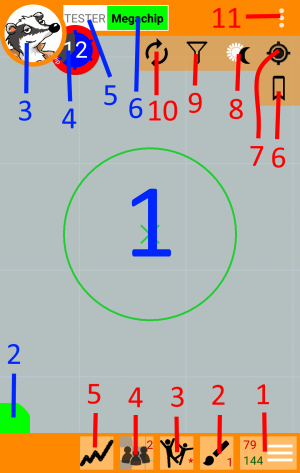User Interface and Statistics
Buttons
| 1 | Inventory | 79 = Number of Badges in Inventory, 144 = Space of Inventory (ergo 65 free). Try to top, long top, double tap and(!) swipe for different configurable views! | |
| Diamonds | only appears if user has an diamond in inventory | ||
| 2 | Paint | only appears if user has an painter badge in inventory | |
| 3 | Party | ||
| 4 | Common Quadrants | 19 Players who played the same quadrants like you. | |
| Chat | Of course there is a chat. | ||
| Player Actions | A log of all your badges going in and out. | ||
| 5 | Statistics | Submenu with different statistics and usertimeline | |
| 6 | Bookmarks | Named Locations. Include automatic (e.g. Weeklies) and manual bookmarks. | |
| 7 | Lock GPS | Jumps on actual position | |
| 8 | Day/Night | Switchs the map between day and night mode | |
| 9 | Filter | Show/Hide touched badges on the map. Try tap and long tap! | |
| 10 | Reload | Map & badges and more. | |
| 11 | Dot Menu | Settings, Help, About and more. |
Depending on your inventory and level, there can be more buttons at the lower edge than in the screenshot. In this case you can scroll the lower edge buttons to the right an to the left to see more.
Information Elements
| 1 | Map | |
| 2 | Connect Quality | shown 4 states(red, orange, yellow, green) |
| 3 | Logo | Touch for player stats. |
| 4 | Level | Touch for player stats. |
| 5 | Rank | Touch for player stats. |
| 6 | Username | Touch for player stats. |
Summary: All Badgers User Interface Pages
B
C
D
H
I
L
M
N
R
S
S cont.
S cont.
S cont.
V
W