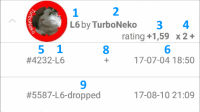Note: This is about the UI, there is also a page about Capacity and Function.
Inventory (UI)
Elements
| 1 | Level | Level beside the Badge is only shown when it is a painted user badge |
| 2 | Producer | |
| 3 | Rating | Only shown on painted user badges |
| 4 | Type in Inventory | Number depends on chosen Filter. The + means that this badge type is already in your chest. A - means that no badge of this type is in your chest yet. |
| 5 | BadgeID | |
| 6 | Creation Time | |
| 7 | (special) Name | Mostly on System-Badges |
| 8 | Chest | If you select all as filter, this shown that this badge is located in chest |
| 9 | scored | did you already dropped this badge? |
UI
| Short tap on badge type | open/close badge list of this type |
| Long press on badge type | open user Profile, not working on System/skill |
| Short tap on badge | Badge Detail View |
| Long press on badge | precise drop, works even in chest |
Sort
You can sort each filter by Producer, Level, Quantity, Beauty-Rating and TypID.
Filter
Bag
This is you main and default inventory.
Chest
This is your storage vault. It prevents you to accidently drop badges. Put all badges here, which you are not planning to drop in near future, this keeps your bag handier.
Own
New
NPB
This filter shown only the non player badges (aka system, skill, ruler, explorer, mapper and so on)
Art
Show only painted badges.
All
Show all Badges in Inventory. Badges marked with an “+” (see number 8 on this picture) are located in Chest, Badges without “+” in Bag.