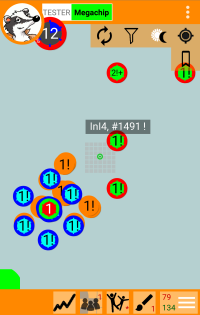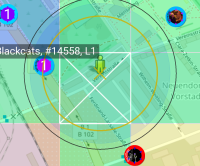Map
Badges
Badges on map look different.
Following rules apply:
You cannot know a badge exactly, before you hold it in hand! (Once you had it in hand, system remembers that fact and displays full badge info in all places).
System wise you can only have a vague idea about a badge, you have not held in hand before.
- You can only know a level range, i.e. a 2+ is a 2,3,..7 and a 4+ is a 4,5,..15, …
- Painted badges are marked with an exclamation mark “!”.
You can switch between all and unknown badges with the filter: See Number 9
Circle
In the middle of the Map you see an circle with an cross in the center. This circle shown the minimum drop range (radius 150 m). It switches to green color, if the cross marks an place where you are able to drop an badge.
| Green | no other badge is too close |
| Yellow | one badge is too close |
| Red | more than one badge is too close |