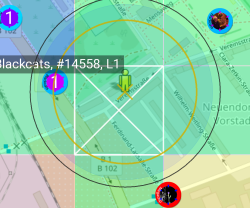How to take a Badge
- be sure that the badge is within the take range
- tap on the badge you want to take/collect
Take range
Your default take range is 60m and shown by a black circle on the map. You can extend your take range with the take range skill (+20m per skill badge in inventory)