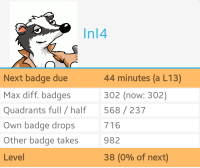Table of Contents
Player Level/Scoring
Of course everyone wants to know, how leveling happens. First of all, the nice thing is, that you get a little gift, i.e. a skill, with every level.
A players level is calculated from 5 numbers. Details may vary, but the numbers are ranked roughly in decreasing influence:
- Different badge types in inventory
- First drops (i.e. number of own badges first dropped in a gray or blue quadrant).
- First takes (i.e. number of foreign badges that have been taken).
Notes:
- All these numbers are found in the first 4 bright lines in the player profile (see sample above).
- “Different types” can decrease when you drop the last badge of a type. Badgers keeps track of the maximum different you had, so your level will never decrease again. Only distance to next level can indirectly grow.
- First drops and takes rules mean, that every player can potentially score with every badge, but maximally once. I.e. you can take an own badge after a drop, but you cannot score with it any more, i.e. you can drop a foreign badge after a take, but you cannot score with it any more.
- Dropping an own badge in a yellow or green quadrant does not generate score, however it creates space in your inventory or allows for valuable trades for missing badge types with other players.
- Taking a foreign badge from a blue or green quadrant does not generate score of type “half/full quadrant”, however it can increase the crucial number of “different types” in your inventory.
- All system, mapper, ruler and skill badges count towards “different types”. You might go for “one of each skill” for that particular reason.
- Sometimes you drop or take badges not for leveling, but just to block or unblock space for other badges by the distance rule, cf. drop.
- And if you remove badges of other players from a region this helps to capture the ruler badge for this region faster.
Percentages
Level progress is displayed in terms of percentages of next level. Score progress is displayed on the client by animated percentages and percentages in the profile.
Influences
A single drop or take action, often influences several counters, so each of them has impact on the score you got (except the capacity):
| Action | Counters | Effects | |||||
|---|---|---|---|---|---|---|---|
| Sample | Types | Full Q | Half Q | f.Drop | f.Take | Remark | Capa |
| Drop undropped self produced on gray | 0/-1 | 0 | +1 | +1 | 0 | Quadrant turns yellow. Types count can drop, if it the last. | -1/+1 |
| Drop undropped self produced on blue | 0/-1 | +1 | -1 | +1 | 0 | Quadrant turns green. | -1/+1 |
| Drop undropped self produced on yellow/green | 0/-1 | 0 | 0 | +1 | 0 | not recommended | -1/+1 |
| Take unknown (foreign produced) from yellow | 0/+1 | +1 | -1 | 0 | +1 | Quadrant turns green. Types depend on actual badge type. | -1/+1 |
| Take unknown from gray | 0/+1 | 0 | +1 | 0 | +1 | Quadrant turns blue. Types count always depends. | -1/+1 |
| Take unknown from blue/green | 0/+1 | 0 | 0 | 0 | +1 | Types count always depends. | -1/+1 |
| Receiving a Regions badge | 0/+1 | 0 | 0 | 0 | 0 | +1 | |
| Producing first badge of a new type | 0/+1 | 0 | 0 | 0 | 0 | +1 | |
These combined effects might making scoring look like “random”. However scoring is not random and not depending on the order you take actions, everything you do counts fully.
Notes:
- Drop: The counter for different types of badges in inventory could decrease if this was the last badge of this type.
- Take: The counter for different types of badges in inventory could increase if this was the first badge of this type.